Nowadays, desktop applications are essential in making your work flawless. It provides powerful and feature-rich solutions for businesses. The demand for desktop applications has significantly risen. With desktop app development, you can lower the risk of data breaches and cyberattacks.
Thousands of desktop applications are written each year for specific users or applications. Also, many of them are written for companies by staff programmers for in-house use. Desktop applications are easily customized according to your needs and challenges.
Moreover, many people think that desktop applications are outdated, but they are not. Despite the rise of web apps, desktop programs are still important in some situations. Building desktop applications requires professional developer skills that use different frameworks and tools for projects.
Therefore, whether you are an expert developer or just starting your journey into desktop app development, this blog will greatly help you. This blog will cover:
- What is a desktop application?
- What is desktop application development?
- Desktop app development vs. web app development
- Why choose desktop applications?
- What language is best for desktop application development?
- What is the best way to build a desktop application?
- Challenges of desktop app development
- Best desktop application development frameworks
- What are desktop application examples?
- How much does it cost to build desktop applications?
What Is a Desktop Application?
The desktop application is a program designed to run on a computer. It uses the system’s resources to perform its functions. They can be any program and run on a desktop computer. It provides a user interface for input and output. The demand for desktop applications has increased due to the latest technologies like machine learning, artificial intelligence, etc.
The main purpose of desktop applications is to:
- Create applications that run locally on the computer devices.
- Enhanced user experience.
- Provide customization that meets the user’s unique requirements.
- Help you automate repetitive tasks and streamline the workflow.
- Easily handle and store large amounts of data locally.
Further, accessing and using the desktop application is a simple process. For example, if you want to use Microsoft Excel, you must visit the Microsoft website; you can download and install the software on your computer.
Some common examples of desktop applications are:
- Windows File Explorer
- Slack
- Skype
- Discord
- VLC Media player
- Microsoft Office
- Illustrator
In addition, desktop apps are ideal for computationally intensive applications like video games, CAD software, and scientific simulations. For creating desktop applications, you can use various programming languages such as:
- C++
- C#
- Java
- Javascript
- Ruby
- Python
Types of Desktop Applications
There are two types of desktop applications:
- Cross-Platform Applications: Cross-platform desktop app development is the most common type. It is run on multiple platforms and works on Linux, Windows, and Mac OS.
- Native Applications: Native applications work on one platform. They provide better performance and user experience.
What Is Desktop Application Development?
Desktop application development is the process of creating software applications. It is designed to run on desktops and laptops. These applications provide various functionalities and are built for Microsoft Windows, Linux, and macOS. Desktop applications do not require an internet connection. They must be downloaded and installed on the user’s computers.
The main characteristics of desktop app development are:
- Offline access
- Customization
- Responsive user interfaces
- Manage data locally on the user’s computer
- High performance and efficiency
- Easily customize
- Quick launch
- Functionality without internet
- Easily integrates with printers, fiscal devices, scanners, and other peripheral devices.
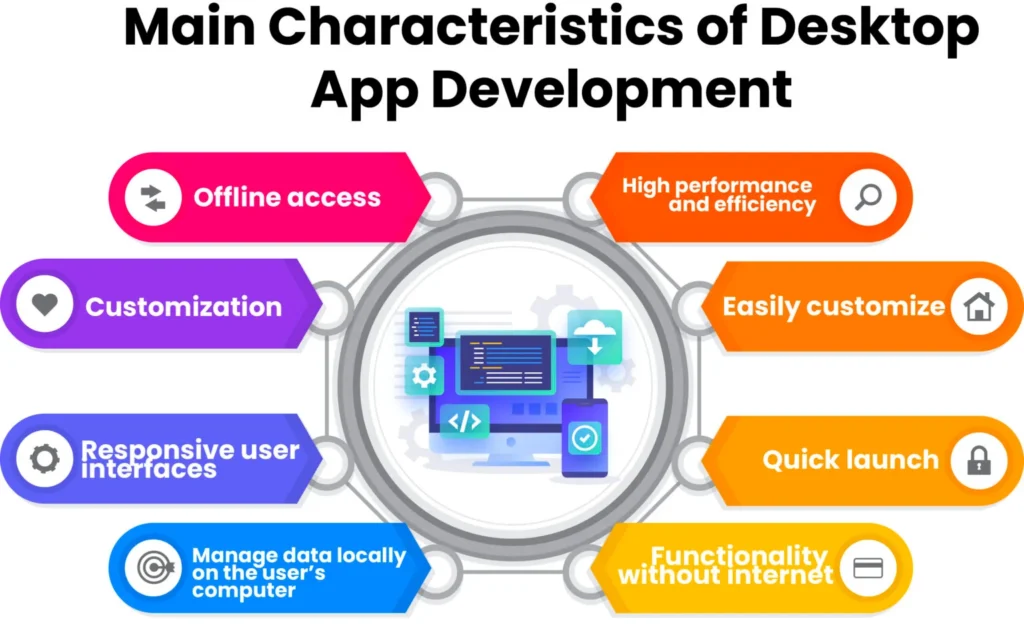
Further, the common frameworks and programming languages used in desktop application development are:
- Python
- Java
- C++
- C#
- PHP
- Javascript
- SQL
- HTML
- CSS
- Swift
- Bash and more
Desktop applications require special hardware and software to run the application. For example, if you use Adobe Premiere Pro, it requires a computer with these specifications:
- 4GB of RAM
- Core i5 processor
- 2GB CPU
If your system does not meet the above requirements, it is not installed on your computer. The developers can define the version of the OS in the code their software can run on.
Desktop App Development vs. Web App Development
Below are the main differences between desktop and web app development.
| Desktop App Development | Web App Development |
| Work locally | Depend on the internet |
| More complex | Less complex |
| Require more resources for development | Require fewer resources for development |
| Accessed without an internet connection | Accessed with an internet connection |
| Requires installation | No installation is required |
| Beneficial for many businesses | Ideal for small businesses and startups |
| Full access to local resources | Limited access to local resources |
| Installed via app stores or website | Accessed via URL |
| Highly customizable | Customization is limited |
| Expensive | Less expensive |
| Manually update, but they can be automated | Automatically updated |
| More secure | Cyberattack risks |
Why Choose Desktop Applications?
Here are some benefits of desktop application development that can help you succeed in your business.
- Increased Performance
Desktop apps are faster, more capable, and easier to manage complex tasks than web apps. It is the best choice for applications requiring processing or high data volumes.
The high-quality software combined with a powerful device to manage complex tasks such as trading, financial operations, and rendering in a short time.
- Network Independence
Desktop applications are easily accessible without an internet connection. They do not depend on network connectivity and do not experience poor internet connectivity. They are more dependable than web apps. Therefore, the desktop app is the best choice.
- Customization
It is another great benefit of desktop applications. The desktop programs are easily customizable, and you can tailor them to your requirements. It allows you to develop software that fits your operations by automating processes, streamlining data entry, or integrating with proprietary systems.
- Better Compatibility
It can be accessed on any browser or operating system. Also, it requires no changes or minimal changes in the core code. In addition, without changing the architecture or programming language, it can be modified according to business requirements.
- Privacy
Desktop applications are more secure in terms of data security than web apps. You have complete control over your data to read, write, access, and share. With the help of desktop applications, you can safely store your business information and customer data on your server. Plus, it can help to reduce the risk of cyberattacks and security threats.
- Operate Independently
The desktop apps do not rely on the web browser but work independently. They require less storage space, specifications, and memory than an online app. The financial and trading software works better on desktop applications because the users do not have to navigate several tabs to find a tool.
What Language Is Best For Desktop Application Development?
Knowing the best languages is necessary for your desktop application project. However, choosing the right one for your desktop app can take time and effort.
Therefore, here is a list of the top 10 desktop app development languages that help you create a successful project.
1. Java
Java is a programming language that is known for its scalability and versatility. It is a high-level, general-purpose, robust, and object-oriented programming language. It allows the programmer to write the code once and run it anywhere. It is used to develop web apps, mobile apps, desktop apps, games, and more.
Advantages of Using Java
- Platform independent
- Secure language
- Object-oriented architecture
- Top-notch security
- Easy to write, compile, and debug
2. C++
C++ is an object-oriented programming language allowing developers to reuse the code. It is used not only to create desktop applications but also for games, browsers, and more. Many applications and software like Google Chrome, MS Office, and Adobe Creative Suite are built using C++. In addition, it is portable and found in today’s operating systems and embedded systems.
Advantages of Using C++
- Fast and powerful
- Portability
- Suitable for large projects
- Merge the features of low-level and high-level languages
- Good performance
3. Javascript
Javascript is another popular programming language that supports object-oriented and functional programming types. It is the most well-known programming language for desktop application development. It is used in many web browsers and provides interactive features.
Advantages of Using Javascript
- Incredibly versatile
- Extended functionality
- Easy to understand and learn
- Easy to implement
- Rich interface
4. PHP
PHP is the best choice for developers who need to create desktop applications. It is the most used programming language for the blogging system (WordPress). PHP is easy to learn and execute for pro developers and beginners. It has a built-in database connection that helps to connect databases.
Advantages of Using PHP
- Run on various operating systems
- Platform independent
- Easy to use and learn
- Powerful language
- Efficient, user-friendly, and reliable
5. Python
Python is the most used programming language in recent years. It is a dynamically-hyped programming language that can create programs to develop web apps, software, databases, and prototyping. Its syntax is simple for beginners to learn. Further, Python supports multiple programming paradigms.
Advantages of Using Python
- Extensive library
- Highly flexible
- Improved productivity
- Easy to integrate
- Massive libraries
6. Swift
Swift is a robust programming language that Apple created. It is used to build Mac, iOS, Apple Watch, and Apple TV apps. Additionally, Swift is open-source and easy to use. Therefore, anyone can use it and bring their idea to life.
Siri, Pages, Keynote, and more popular iOS apps are built using Swift. Playgrounds is its main powerful feature that allows developers to run their code without compiling it first.
Advantages of Using Swift
- Low maintenance
- Better performance
- Fast development
- Simple syntax
- Dynamic libraries
7. Golang
Golang is developed by Google develops. It is similar to C language in terms of syntax but with better functionality and features. With Go, designing an efficient and reliable desktop application for Windows and macOS is easier.
Moreover, Go was launched in November 2009 and is used in some of Google’s production systems. It has some nice features, such as:
- Garbage collection
- Built-in concurrency
- Static typing
- Testing support
- Powerful standard library
Advantages of Using Go
- Clean syntax
- Active community
- Easy to learn
- Easy compilation
- Suitable for large projects
8. Kotlin
Kotlin has gained significant popularity in recent years. It is a statically typed programming language used by more than 60% of developers. Kotlin helps developers to boost their productivity and code safely. Additionally, it is used to develop server-side apps, Android apps, and more. It was designed to be concise and reduce boilerplate code.
Advantages of Using Kotlin
- More reliable
- Easily maintainable
- Easy to learn
- Highly compatible with Java
- Easier development
9. Object Pascal
Object Pascal is well-known for its robustness, readability, and simplicity. It has been used in various domains, such as game development, system programming, etc. In addition, Object Pascal is an extension of the programming language Pascal. Object Pascal has an active community. Therefore, developers can easily get help when stuck writing code.
Advantages of Using Object Pascal
- Easily develop apps
- Flexible
- Saves developer time
- Not very difficult
- Free and open-source
10. C#
C# is a type-safe programming language. It helps developers to create robust and scalable applications that run on .Net. It has automatic garbage collection. C# is structured, reusable, and interoperable with other languages. Further, C# offers several features that make it easier for developers to execute complex tasks.
Advantages of Using C#
- Rich libraries
- High speed
- Cross-platform
- Scalable
- Portable
What Is The Best Way to Build a Desktop Application?
Here are some steps that will help you in creating the desktop application.

1. Defining Requirements
Defining the project requirements at the beginning will set the direction and provide a clear understanding of what needs to be achieved. Therefore, understand your requirements, what you need to accomplish, and what features to include in the app. You must clearly understand your project goals and purpose before moving to another step.
Additionally, collect requirements from end-users, stakeholders, and other relevant persons. Try to gather information about the user interface, security, performance, and others by conducting surveys, interviews, and workshops.
All the requirements should be documented properly. These requirements help you manage the project scope and serve as the foundation for all the project stages.
2. Design the Application
In this step, create the blueprint of how the application will work and look. This step involves creating wireframes of the app user interface by considering the app structure and architecture. It is crucial to keep the target audience’s needs in mind. Further, during the design phase, make sure that the user interface is visually appealing, easy to use, and meets your needs.
3. Select the Programming Language
Choose the language you can easily use to create the desktop app. When you select the language, it is important to understand your team’s expertise, the requirements of your application, and more.
Numerous programming languages are available for desktop app development. Some common languages are:
- C++
- C#
- Java
- Python
- Javascript
However, remember that each language has its advantages and disadvantages. So, choose the one that best matches your needs, and you are comfortable working with.
4. Choose the Development Framework
After selecting the programming language, choose the development framework by considering your project requirements. Below are some tips that will help you in making the right decision.
- Analyze your project requirements.
- Evaluate your team’s programming expertise.
- Consider the support and available resources.
5. Install an Integrated Development Environment (IDE)
It is an important step in creating desktop apps. The IDE is software with a full set of tools and features to simplify development. It gives you a single place to write, test, fix bugs, and publish applications. Select the IDE that supports the programming language and framework you use for your app.
6. Develop the Application
In this phase, you can give life to your idea. You will design the user interface, handle data storage, and define how components interact. Write clean, modular code, document your work, and test your program often during development to ensure it works properly.
7. Testing and Debugging
Test and debug your desktop app and remove all the errors. In this step, you can verify that the app meets your requirements, identify potential issues, and examine the app’s behavior. Also, you can perform manual and automated testing to check the app’s complete functionality.
8. Deploy and Maintain
Your desktop application is deployed by making it available for Windows, macOS, or Linux installation. This phase requires operating system compatibility and platform-specific prerequisites. Create distinct installation packages for each platform or use cross-platform frameworks to build once and deploy to numerous systems.
When the application is deployed, establish the maintenance plan, regularly monitor user feedback, release updates as needed, and address issues. Also, provide user support through email or community forums.
9. Update
Keeping your desktop app updated and improved is key to its success. User input helps you prioritize updates and enhancements by knowing their requirements and expectations. Use surveys, feedback forms, and user forums to obtain user thoughts and identify areas for improvement.
According to the user’s feedback, you can add new features and improve existing functionality. Also, stay informed about the new technologies and tools that can enhance your desktop app development process.
Challenges of Desktop App Development
Desktop app development provides several benefits, but it also has some challenges. Below are some challenges that you need to consider.

- Limited Accessibility
It is the biggest challenge of desktop apps. They can be accessible to those devices where they are installed. It can be problematic when you need to access the software away from your device.
- Costly
Some desktop applications are costly because they require powerful machines to run applications. For example, video editing software and 3D modeling tools require significant RAM, CPU, and GPU resources.
- Constant Updates
The desktop apps require manually updating the software to access the newest features. It is not self-updating like web apps, which is time-consuming and disrupts your work.
- Integration Issues
It can be not easy to integrate desktop apps with other technologies. Integration requires technical expertise and requires built-in integration software.
- Onboarding Employees
Onboarding new employees and teaching them how to use desktop apps can take a lot of time because the software can be hard to understand and use. You’ll need to make a full training program to ensure your team can use the software well.
Best Desktop App Development Frameworks
Determining the best framework for desktop app development is necessary. So, let’s explore the different types of desktop app development frameworks.
Electron
Electron is a straightforward desktop application framework. GitHub creates it that is used to develop desktop apps. It uses Node.js and helps developers to use web technologies in their desktop applications. Facebook Stack and Microsoft use this framework to develop apps.
UWP
UWP (Universal Windows Platform) is an open-source desktop app development framework. It allows developers to create cross-platform applications. On PCs, phones, Xbox One, and tablets, you can use the UWP apps. It is secure and provides advanced security features.
WinForms
WinForms helps developers to create the user interface for their Windows-based desktop application. It offers various features that simplify the development tasks. Further, creating visually stunning applications is easy with WinForms. The main feature of WinForms is drag and drop editor.
Cocoa
Cocoa provides an integrated programming environment for iOS and OS X operating systems. The apps developed with Cocoa will be required to use development tools provided by Apple.
The main qualities of Cocoa are:
- High performance
- Engaging user interface
- Network capabilities
- Multi-language support
- System interaction
WPF
WPF (Windows Presentation Framework) is used to create the next generation of Windows applications. It provides various features such as models, layouts, resources, controls, and documents.
The main benefits provided by WPF are:
- Compatibility
- Responsive layouts
- XAML support
- Command handling
What Are Desktop Application Examples?
Desktop applications are used in many industries. Below are a few examples that show they provide several benefits to various industries.
Education
Desktop applications play a major role in education. The use of desktop applications improves the learning experience. In education, desktop applications are widely used for various tasks such as:
- Grading assignments
- Managing lesson plans
- Tracking student progress
Business
Businesses of all sizes use desktop applications. These applications provide powerful tools to improve productivity, manage operations, and improve efficiency. Businesses use desktop applications for project management, marketing automation, and CRM. The main examples are:
- Slack
- Salesforce
- QuickBooks
How Much Does It Cost to Build Desktop Applications?
The cost of building the desktop application depends on various factors, such as:
- Functionality and features
- Complexity
- Technology stack
- Platform
- Integration
- Project timeline
- Development team expertise and more
However, typically, the cost ranges between $3,000-$30,000. More complex projects have higher costs than simple ones.
Launch Your SaaS Product with NinjasCode
Conclusion
Mobile apps are becoming more popular, but desktop applications are still doing well and are used by many companies in many industries. Desktop apps benefit various industries and help them succeed in business. Many professionals rely on desktop applications to perform their work efficiently.
If you need to create a desktop application, you can contact Ninjas Code. Our experts create the most secure and customizable desktop applications that meet your business needs.
Get in touch with our experts and get the best desktop app.