Over the past ten years, there has been a fundamental shift in consumer preferences, giving rise to subscription based software. The software industry has recently witnessed a significant shift towards a subscription-based business model. Instead of the traditional one-time purchase of software, users now often pay a recurring fee to access and use the software.
This shift has changed the way software companies operate and has presented both advantages and challenges for both businesses and consumers.
So, in this blog, we explain the subscription based software model in detail from its benefits to its examples. So, let’s start.
What is Subscription Based Software?
In subscription-based software, users pay a periodic fee, usually monthly or annually, to access and use the software. This fee grants them the right to use the software for the duration of the subscription period. The software is typically hosted and maintained by the provider, relieving users of the burden of managing software updates, backups, and infrastructure.
Types of Software Subscriptions
Below are the three main types of software subscriptions.
Use-Time: The subscribers have a set period in which they access the software. This period is usually a month or a year. After when the license is no longer valid, the application cannot open. The users have to purchase another license or switch to a license with no time constraints.
Metered: In this type, credits are purchased and depleted each time the software is used. Therefore, the more you use the software, the quicker your points run out and then you have to renew your subscription.
Consumptive: This type allows users to pay for a certain amount of software usage. When the user uses the specific features of the software, their credits are deducted every time.
Your choice about the type of software subscription to give will depend on the software you provide and its intended use, the monetization strategy your competitors follow, and what your clients perceive to be the best value.
Launch Your SaaS Product with NinjasCode
Software as a Subscription Vs Software as a Service
The below table shows the differences between software as a subscription and software as a service.
| Software as a Subscription | Software as a Service |
| User purchases a license to use the software for a set time (e.g. monthly or annually) | The user accesses the software through the internet, usually via a web browser |
| Software is installed on the user’s hardware/infrastructure | Software is hosted and managed by the provider |
| The user is responsible for software updates, maintenance, and security | Provider is responsible for software updates, maintenance, and security |
| Payment is made regularly (e.g. monthly or annually) for continued use | Payment is made regularly (e.g. monthly or annually) for continued access |
| Software functions independently on the user’s hardware | Software functions on the provider’s infrastructure |
| The user has more control over the software configuration and customization | Less user control over software configuration and customization |
| Upfront capital investment is required to purchase the software license | No upfront capital investment, subscription-based operational expenditure |
How Does Subscription Software Work?
Here is the workflow of subscription software.
- Sign-up and Subscription Plans
Users sign up for the software service and select a subscription plan that fits their needs. Subscription plans often vary in features, user limits, storage space, and pricing.
- Recurring Billing
Subscription software charges users a recurring fee, usually on a monthly or annual basis. This fee is automatically charged to the user’s payment method (credit card, PayPal, etc.) at the start of each billing period.
- Access to Software
Once subscribed, users gain access to the full functionality of the software. They can log in and use the software’s features for the duration of their active subscription.
- Software Updates
Subscription software providers regularly release updates, bug fixes, and new features. These updates are automatically made available to subscribed users at no additional cost.
- Cancellation and Renewal
Users can typically cancel their subscription at any time, often with the option to resume their subscription later if needed. Subscriptions may also automatically renew at the end of each billing period unless the user chooses to cancel.
- Scalability
Subscription software often allows users to upgrade or downgrade their plans as their needs change, providing flexibility and scalability.
- User Management
Subscription software may offer user management features, allowing account owners to add or remove users from their subscriptions as needed.
- Data and Storage
Subscription software often includes cloud-based storage and data management capabilities, allowing users to access their files and data from anywhere.
Benefits of Subscription Based Software
Below are the benefits of subscription-based software.
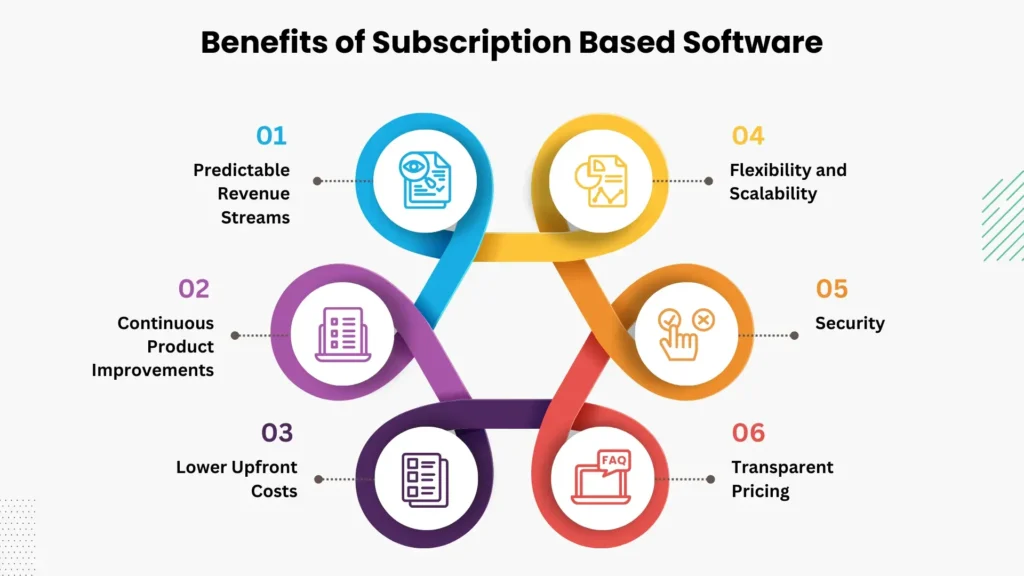
Predictable Revenue Streams
For software companies, the subscription model provides a more stable and predictable revenue stream compared to one-time software sales. This allows for better financial planning and investment in product development.
By keeping customers subscribed for years, companies can derive much more revenue from each user over their lifetime, versus one-time perpetual licenses.
Continuous Product Improvements
With a subscription model, software providers continuously improve and update their products to retain customers. Users benefit from regular feature updates and bug fixes. Rather than having to pay for major version upgrades every few years, users get incremental improvements on an ongoing basis.
Lower Upfront Costs
Large-one-time software purchases are a cash flow nightmare. However, subscription-based software simplified the cash flow and lowered upfront costs. It often requires a lower initial investment compared to traditional software licenses. This can be particularly appealing for small businesses and individual users with limited budgets.
Flexibility and Scalability
One of the most amazing benefits of using a software subscription model is the ability for businesses to meet their needs as they grow. Subscription-based software can be easily scaled up or down to accommodate changing user needs or business growth. Users can often add or remove features and licenses as required.
Security
Subscription software providers regularly release security fixes and patches to address vulnerabilities and prevent hacking attempts. These updates are important to keep the software secure and protect user data.
Reputable subscription software companies take security very seriously and have teams dedicated to monitoring for threats and issuing timely updates.
Transparent Pricing
Subscription software often has transparent, predictable pricing structures compared to one-time perpetual licenses. Customers know exactly what they’ll be charged on a monthly or annual basis, without surprise fees or hidden costs.
Pricing is usually based on the number of users, features needed, storage requirements, etc., and is communicated upfront. This pricing transparency allows customers to budget accurately and understand the total cost of ownership over time.
Best Subscription Based Software
Here are some of the best subscription-based software options.
1. Odoo
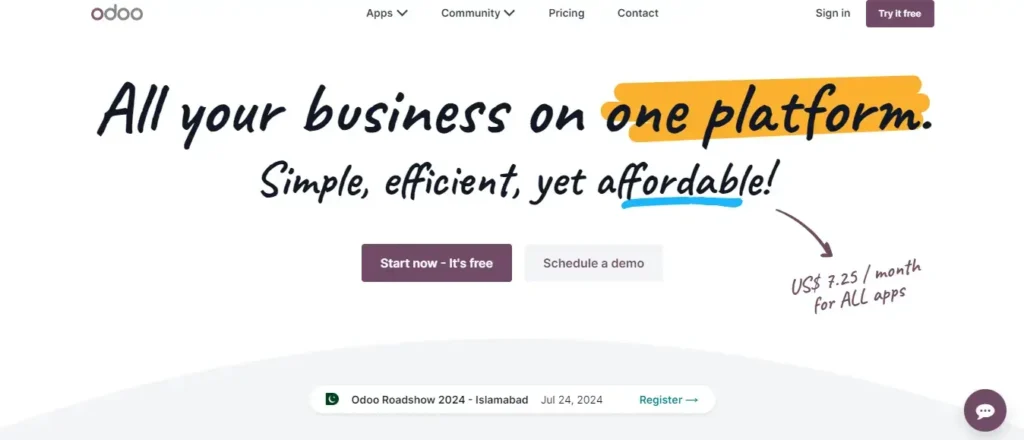
Odoo is an open-source software that includes all the tools that are crucial for companies that need a full ERP. It is an all-in-one business software that is flexible and can be suited for SMEs or large corporations.
Odoo offers multiple modules such as:
- Sales
- Inventory
- Purchases
- Accounting
- Human resources, etc.
Also, it helps to grow your business and cover a wide range of business needs across all industries. Odoo apps are perfectly connected with the ERP, so you can fully automate and manage your business operations. Its modular structure helps businesses to start small and then expand their ERP system as their needs change.
Features
- Multi-language and multi-currency
- Integrated business applications
- Workflow automation
- Scalability
| Pros | Cons |
| Highly customizable | System updates |
| Fair pricing | Complexity in customization |
| 40k+ community apps | |
| Everything is done online | |
| User-friendly ERP software |
2. Stripe
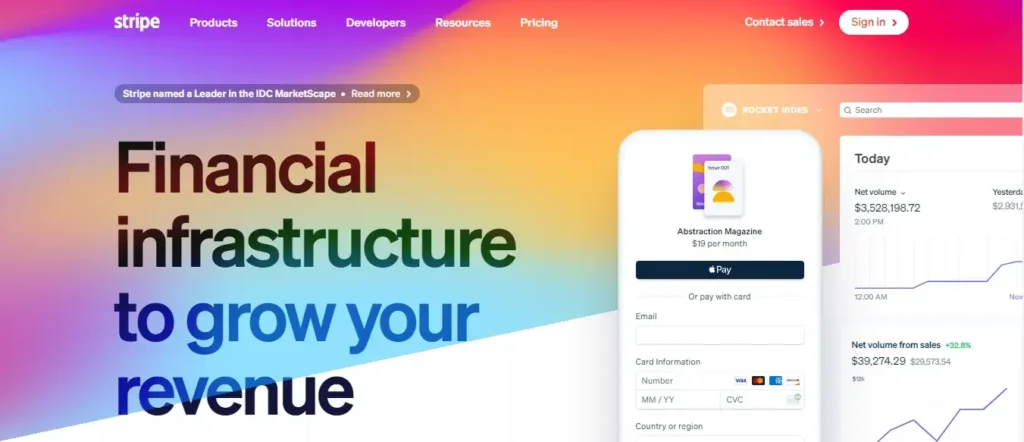
Stripe is the most popular subscription management software. It is used by thousands of businesses of all sizes. Stripe offers a suite of tools designed to smoothen online transactions.
In addition, it is a powerful payment processor for online sales and can accept dozens of payment methods and more than 135 currencies.
Features
- User-friendly interface
- Provide various payment methods
- Usage-based pricing
- Wide range of payment options
| Pros | Cons |
| Easy deposit options | The percentage fee keeps increasing |
| Access funds quickly | Customer service is not good |
| Transparent reporting | A bit-pricey |
3. Chargify
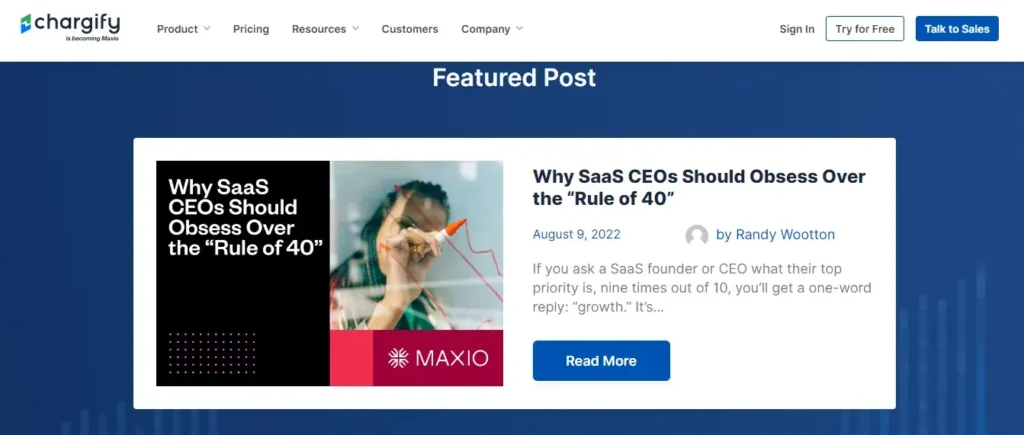
Chargify is a renowned SaaS-based recurring billing and subscription management solution for fast-growing B2B SaaS businesses. It helps businesses of all sizes.
Using Chargify businesses handle all payment processing, including support for multiple payment gateways, currencies, and payment methods. As a cloud-based platform, Chargify is highly scalable to support businesses of all sizes, from startups to enterprises.
It is designed for 99.99% uptime and to handle high transaction volumes without any performance issues.
Features
- Tax calculator
- Online invoicing
- Invoice history
- Payment tracking
- Revenue optimization
- Recurring (subscription billing)
| Pros | Cons |
| Ease of implementation | Weak analytics tool |
| Easy-to-use interface | Some plans are expensive |
| Easy integrations | |
| Flexibility | |
| Offers free trial |
4. 2Checkout
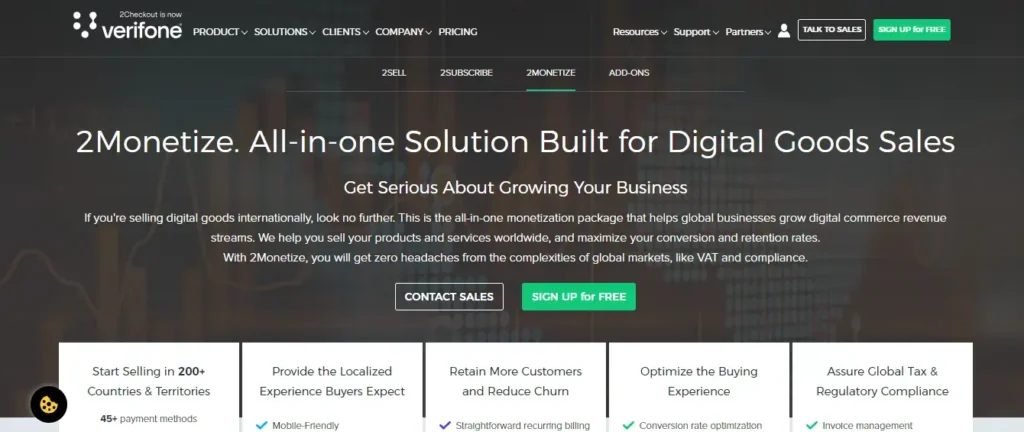
2Checkout helps to manage and optimize subscription billing. This tool enables you to process payments in more than 15 languages and more than 20 different currencies.
You may get strong payment support for recurring billing with 2Checkout. Additionally, you may control churn rates and boost active consumers and subscriptions by using the insights provided by this subscription management tool.
Features
- Fraud detection
- Customizable invoices
- Billing currencies
- Online invoicing
- Billing portal
| Pros | Cons |
| Global acceptance | Feasibility to export customer data |
| Electronic code delivery | |
| Multiple localized payment options |
5. Recurly
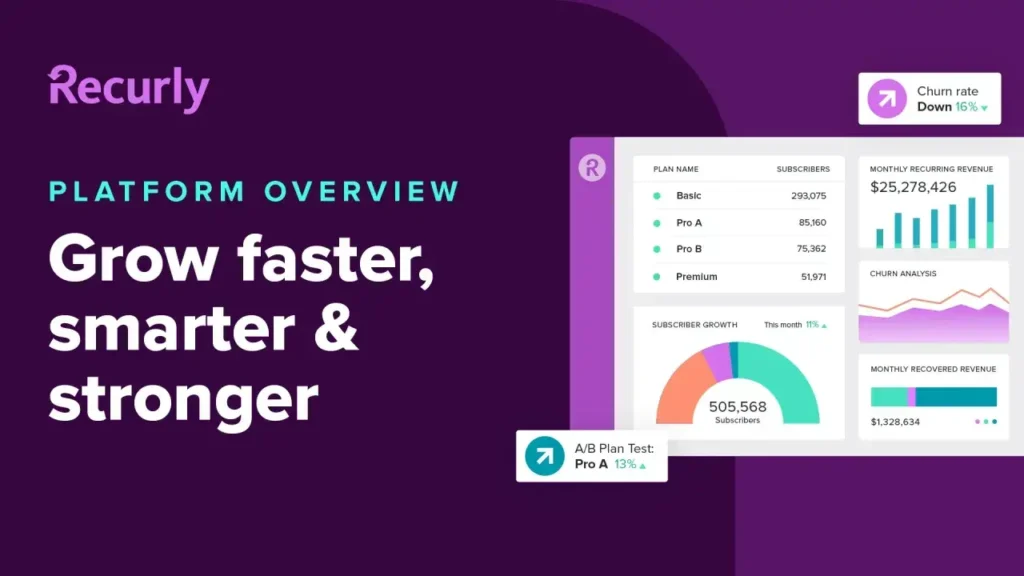
Recurly is another well-known subscription management software and recurring billing platform. This platform is trusted by leading brands to grow recurring revenue. It is ideal for direct-to-consumer companies with high-volume transactions and high velocity.
Recurly is the best software for subscription businesses that supports over 140 currencies and 30+ different languages.
Features
- Churn management
- Reporting and analytics
- Custom pricing
- Gift cards and subscriptions
| Pros | Cons |
| Trials and promotions | Limited customization options |
| Automated manual billing and invoicing | Lack of multiple referral discounts |
| Automated reports | |
| Flexible pricing models |
Subscription Software Examples
Here are some examples of popular subscription-based software companies and their offerings:
| Examples of Subscription Software | |
| Adobe Creative Cloud | Subscription plan for Adobe’s suite of creative applications like Photoshop, Illustrator, InDesign, etc. |
| Microsoft 365 (formerly Office 365) | Subscription plan for Microsoft’s productivity suite including Word, Excel, PowerPoint, Outlook, and more. |
| Netflix | Subscription video streaming service for movies, TV shows, and original content. |
| Salesforce | Customer relationship management (CRM) software with various subscription plans. |
| Spotify | Music streaming service with both free and paid premium subscription options. |
Conclusion
The subscription-based software is designed to simplify and manage subscription-based services for businesses. Using the subscription software can streamline the billing and invoicing process. It allows businesses to easily track customer subscriptions, automate invoicing, and manage payments in one place.
So, do you want to grow your business online? Schedule a meeting with us, to discuss your business idea and get help from our experts.
FAQs
- What are the Disadvantages of the Subscription Based Software Model?
Below are the disadvantages of the subscription based software model.
- Performance and reliability concerns
- Higher long-term cost
- High cancellation rate
- What is a Subscription Based Software Company?
A subscription-based software company is a business that provides software or digital services to customers in exchange for a recurring subscription fee. The subscription software companies charged monthly or annually, rather than a one-time purchase.